Back by popular demand! If you’ve already failed in your new year’s diet, try your hand at a website detox and health regimen.
As one of the Washington Business Journal’s Book of Lists top web design firms, we were asked to provide expert, insider tips on what sites should (and shouldn’t) have in a great website design. Here’s what our team had to say:
1. What is one thing you think is important to include on any company website that you don’t always see? Why is it important?
This seems ridiculously obvious, but CONTACT INFORMATION! I can’t say how many times I’ve had to dig through a company’s website just to find out their address or phone number. If you’ve made a business website, you WANT people to contact you, right? Make it ubiquitous on every page.
Same goes for any other essential information you need to share, such as product pricing/rates on products and who you are in layperson terms (i.e. NOT “we are a leading turnkey solutions provider”).
2. What are the top offenses you still see on business websites that, in your opinion, really just need to go away forever?
- Navigation that mirrors an internal structure instead of user-centric organization. I shouldn’t have to guess what department of the company handles what I need to be able to find it on your website.
-

This stock image is on so many business websites that Google thinks her search term name is Contact us!
Bad/homegrown photography, or trite stock photos. Just because everyone’s cell phone can take super hi-res photographs does not mean those images should go on your site. And most stock photos are laughably bland.
- Home page carousels and sliders have run their course. Most studies show that sliders are either ignored entirely or are perceived as annoying by users, and stats show that few look past the second panel.Find your key message and run with it, instead of trying to promote five at the same time. Probably the most clever way to convince clients to have them visit Should I Use a Carousel 🙂
- Any use of autoplay sound or video. I can’t think of one time that I didn’t instantly search to find the source of noise and silence it. I’ll get to your video in my own time, thanks.
- Same goes for unwanted pop-ups. Nothing drives away business faster than getting a pop-up the second the website loads (especially on mobile sites). I promise, if you’re offerings rock, I will subscribe or sign up!
3. Do you have any other pet peeves about business websites done badly? How common are these issues?
- First, everyone’s had plenty of time to transition to responsive websites. You’re now being penalized by Google search (as well as scoffed at, cursed, and abandoned by site visitors). There’s really no excuse at this point!
- Don’t create a news site if you’re never going to update it! Make sure your look, feel, and layout matches your focus, content and ability to upkeep.
- Don’t have a site that looks and acts like a shopping site if I can’t buy anything.
- Don’t pull in your social feeds if you rarely update them (in fact, stop pulling in your social feeds at all…you muddy your message).
Got any other suggestions for improved usability and user experience? Let us know in the comments!




By Mark Freemantle September 29, 2017 - 3:28 PM
Layla, one issue I had today: meet the owner of a music store. Went to his website to see current inventory and nothing – just the list of vendors. That was OK 15 years ago, but when Drupal has Taxonomy built-in, there is no excuse for not making Views of “Items for Sale”.
Second on my list? Flash!
BTW, I’ve spent way too much time today reading Bean Creative blogs, tweets, etc. and laughing at so many things.
Do you have an opening for an Assistant Director of Mirth? My creative skills are sadly not much use on my current job assignment. 😉
Mark
p.s. check out my tag line for my web site. Proof of my qualifications.
By Nicola Yap March 9, 2018 - 5:46 PM
My biggest pet peeves are popups (especially for browser notifications! Seriously who wants that noise!!) and – small thing – but when blogs have comments enabled, but there’s no notification or acknowledgement that your comment “went through” or is waiting to be moderated. Like, did my comment just disappear..? There’s no way of telling. Seriously annoying!!